Feb 04, 2026
 10630
10630
Follow the instructions below to create a Turnitin Assignment.
- Click on Assignments in the left-side navigation bar.
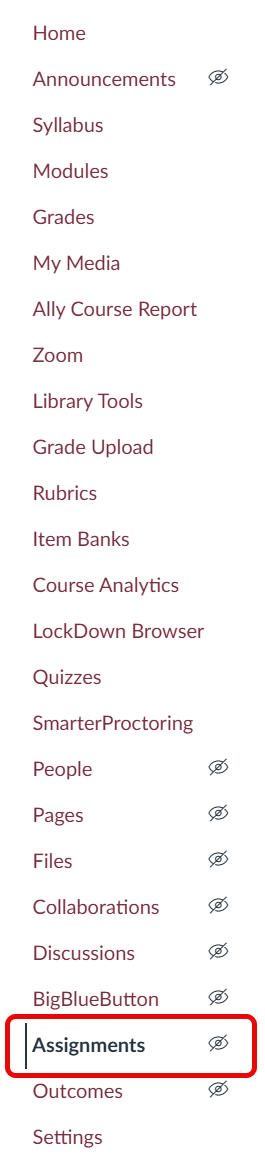
- Click +Assignment.
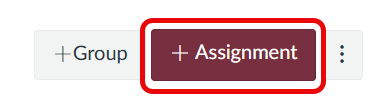
- Scroll down to the Submission Type section and select Online (which is the default option).
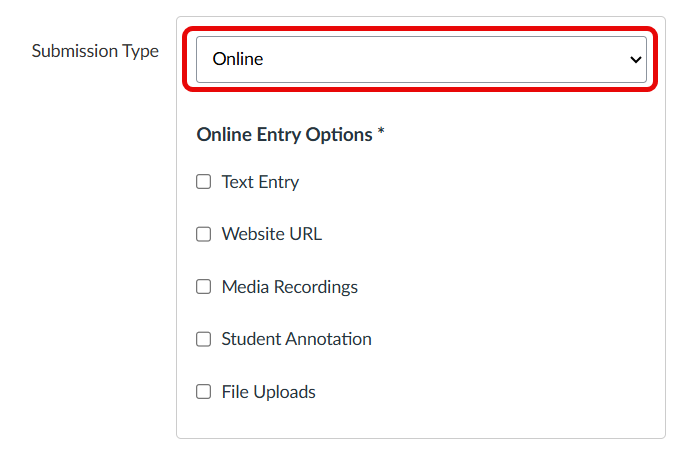
- After selecting Online, check the File Uploads checkbox.
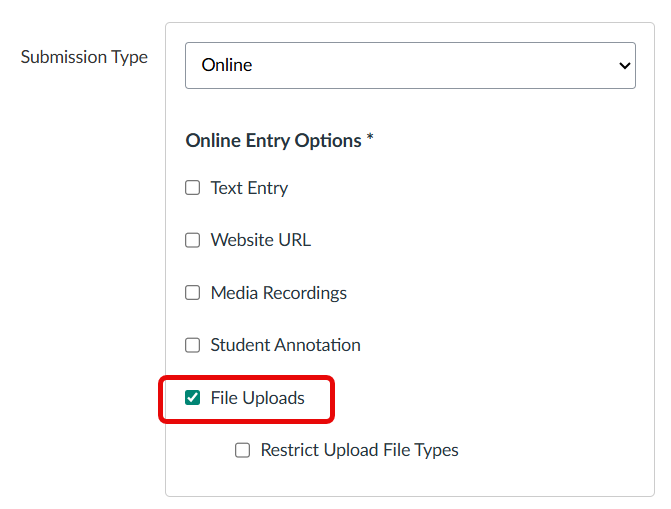
- Scroll down to the Plagiarism Review section. Select Turnitin from this drop-down menu.
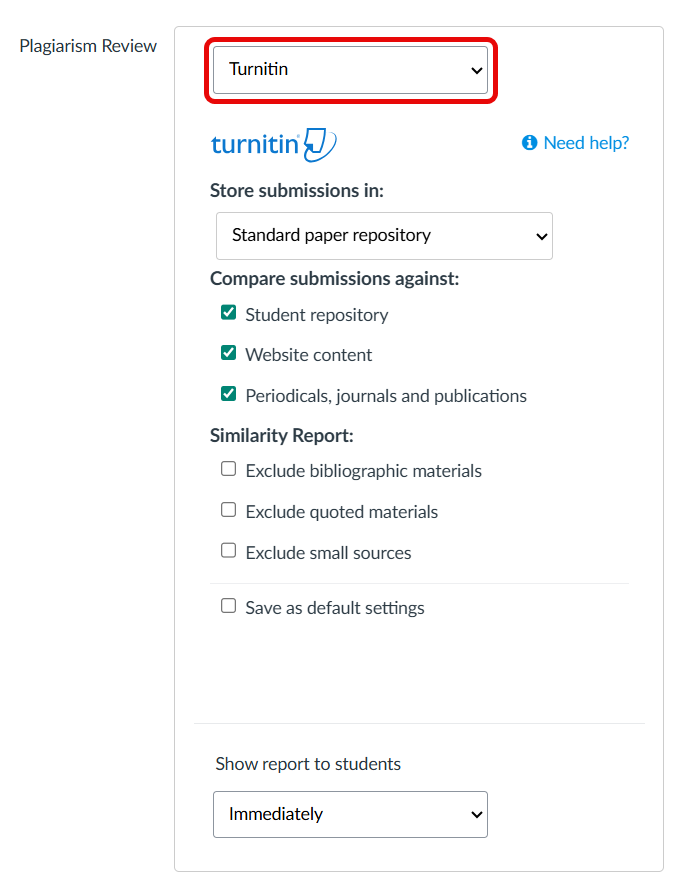
- After selecting Turnitin, advanced options will appear that you may choose from.
Note: If asking students to submit similar papers (e.g., multiple drafts of the same paper), ensure earlier drafts have the Store submissions in: setting set to "Do not store the submitted papers," and the final draft is set to "Standard paper repository." Failure to do so will make final drafts appear as if students are plagiarizing themselves.
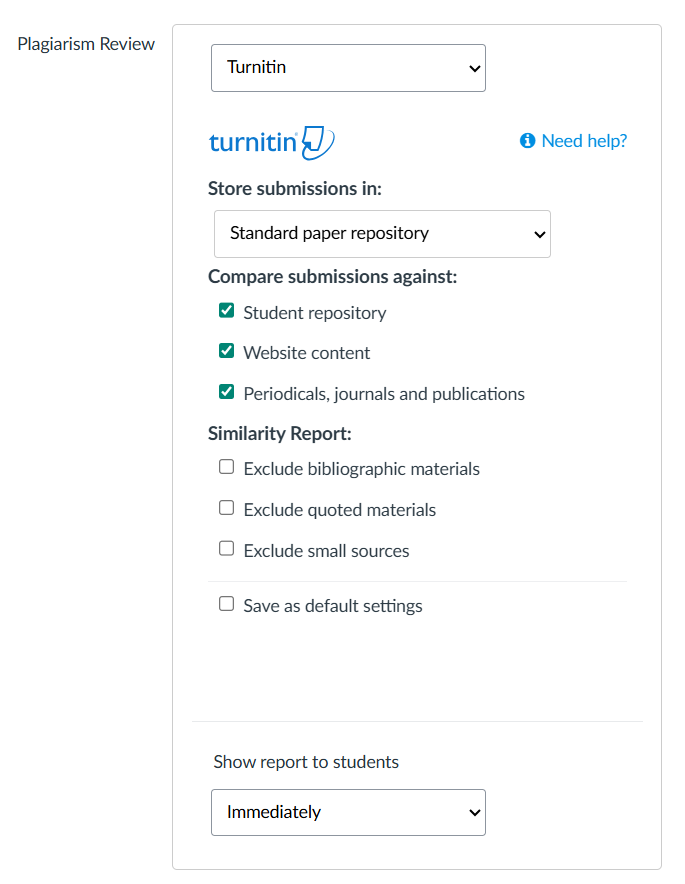
- Be sure to complete all assignment settings as normal (e.g., Assignment Name, Point value, Submission Attempts).
- Click the Save button to save the assignment (which does not publish the assignment) or Save & Publish to save the assignment and publish it at the same time. Students will not be able to see the assignment until it is published.





