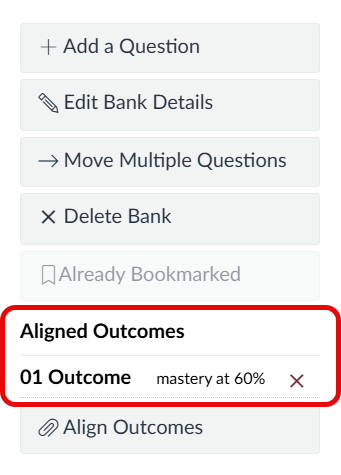Feb 10, 2026
 11044
11044
For an Outcome to be aligned to a quiz, the quiz will first need a question bank setup. Each question bank can have multiple Outcomes aligned to it. It is possible to have multiple question banks within a single Canvas quiz.
- Click into your course.
- On the course navigation menu on the left, select Quizzes.
- Select the three vertical dots button just to the right of the +Quiz/Survey button. Select Manage Question Banks.
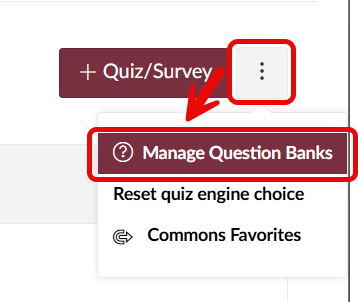
- Click on the name of the question bank you want to align with an Outcome.
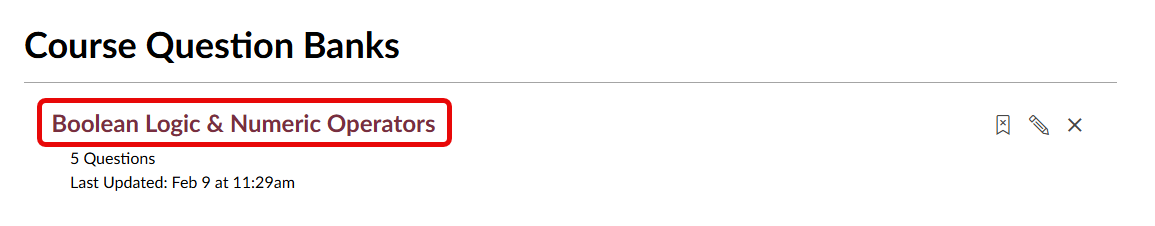
- Select the Align Outcome button located at the bottom of the question bank's option menu (this menu will either display on the right-hand side of the page, or at the bottom of the page).
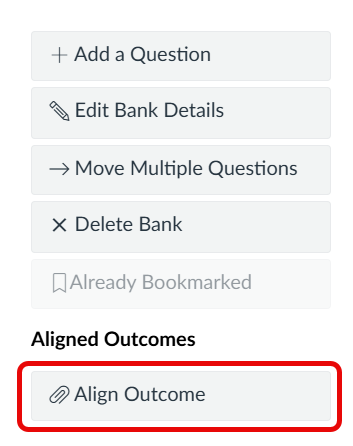
- In the pop-up window that appears, select the outcome you want in the navigation pane on the left. Then, click the garnet Import button in the bottom right corner.
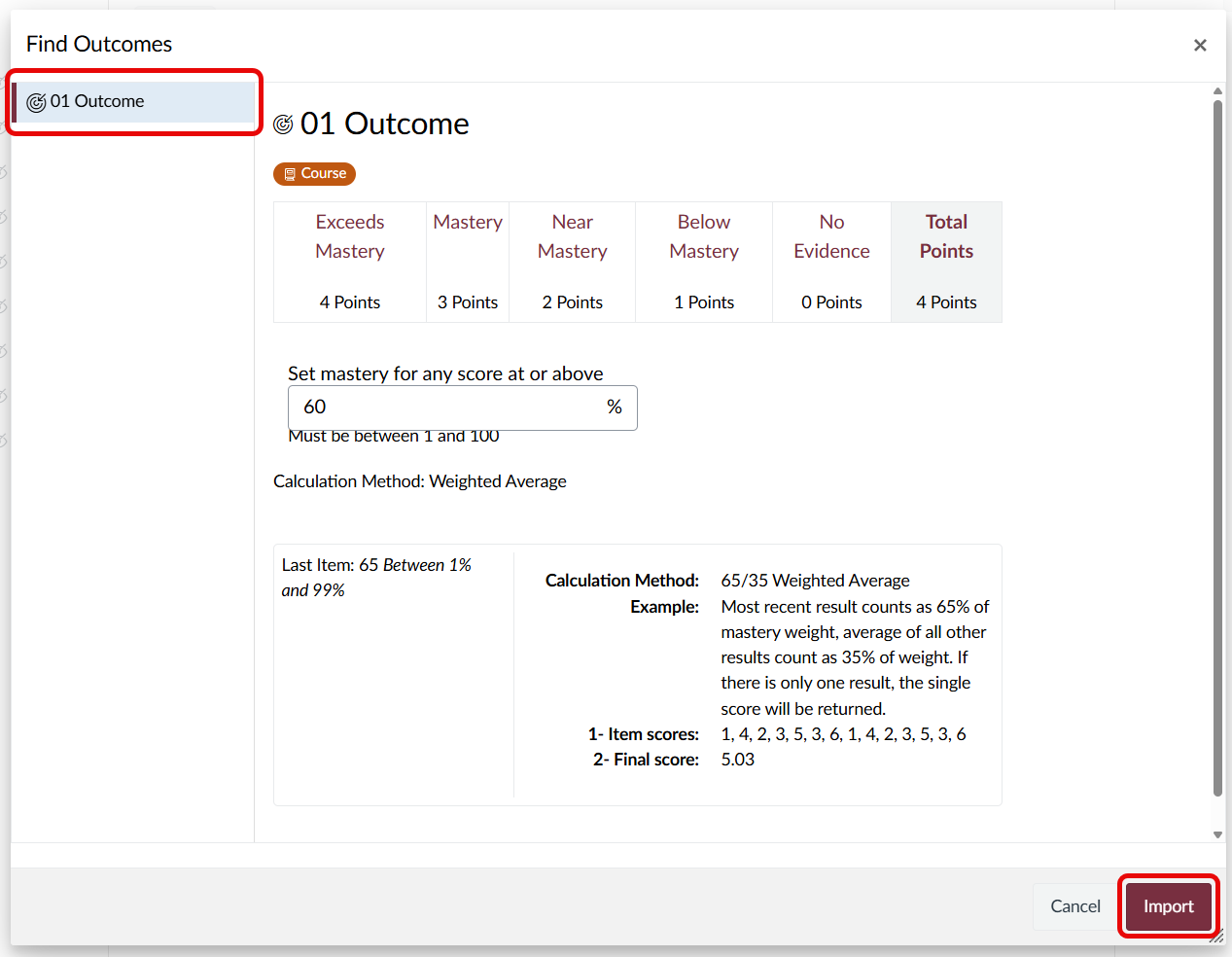
- You will now see your Outcome listed on the quiz bank page.